Well, the criminal elements of society continue to prey on the unsuspecting consumer. I still spend hours helping clients (both home and business) with virus infected, or otherwise compromised computers. It seems everyone is a target. Bad guys can be those who want to annoy others with incessant popup advertising, all they way up to people whose mission it is to destroy data and/or lives.
The latest warning article to cross my desk is about a spyware program called Rombertik. It apparently collects data on everything you do online. The nasty part (as if collecting all you do online were not enough) is that it monitors itself for detection by your antivirus tools. Should it detect that it has been discovered, it ‘bricks’ your computer by overwriting key system areas, or by encrypting all your files.
So, make sure whatever antivirus solution you use is always up to date. Trust no one. Or, the slightly less harsh, trust, but verify. (i.e. get in touch with the sender of that email with the ‘cute picture’ attached, to make sure they are actually sending you something; and it is not a bad email just using the name of your friend to gain your trust.) If you have any doubts, just delete it – whatever ‘it’ is.
One of the easiest things to do to protect yourself when working with your computer is to slow down. That seems counter-intuitive in this age of getting things done quickly. However, it will probably save your bacon, by having you not click on something just out of habit. Be thoughtful about what links you click. Hover your mouse over the link to see where that click might take you. (Anyone can make a link and disguise it as something nice. Hover your mouse over this link for a Great Summer Activity! See? Either right at the mouse, or perhaps at the bottom of your browser window should be an indication of the web page you will actually be directed to when you click the link. What it says on a link is not necessarily where you will end up.
Also remember that no one will initiate a phone call to you letting you know your computer has errors, viruses, internet problems, etc.They typically say they are from Microsoft, or Windows Support, and they want to connect to your computer to ‘fix’ the problem. If you receive a phone call like that, please just hang up.They do not have your best interests at heart.
As always, if you have any questions, or would like further help with your specific situation, please contact me.
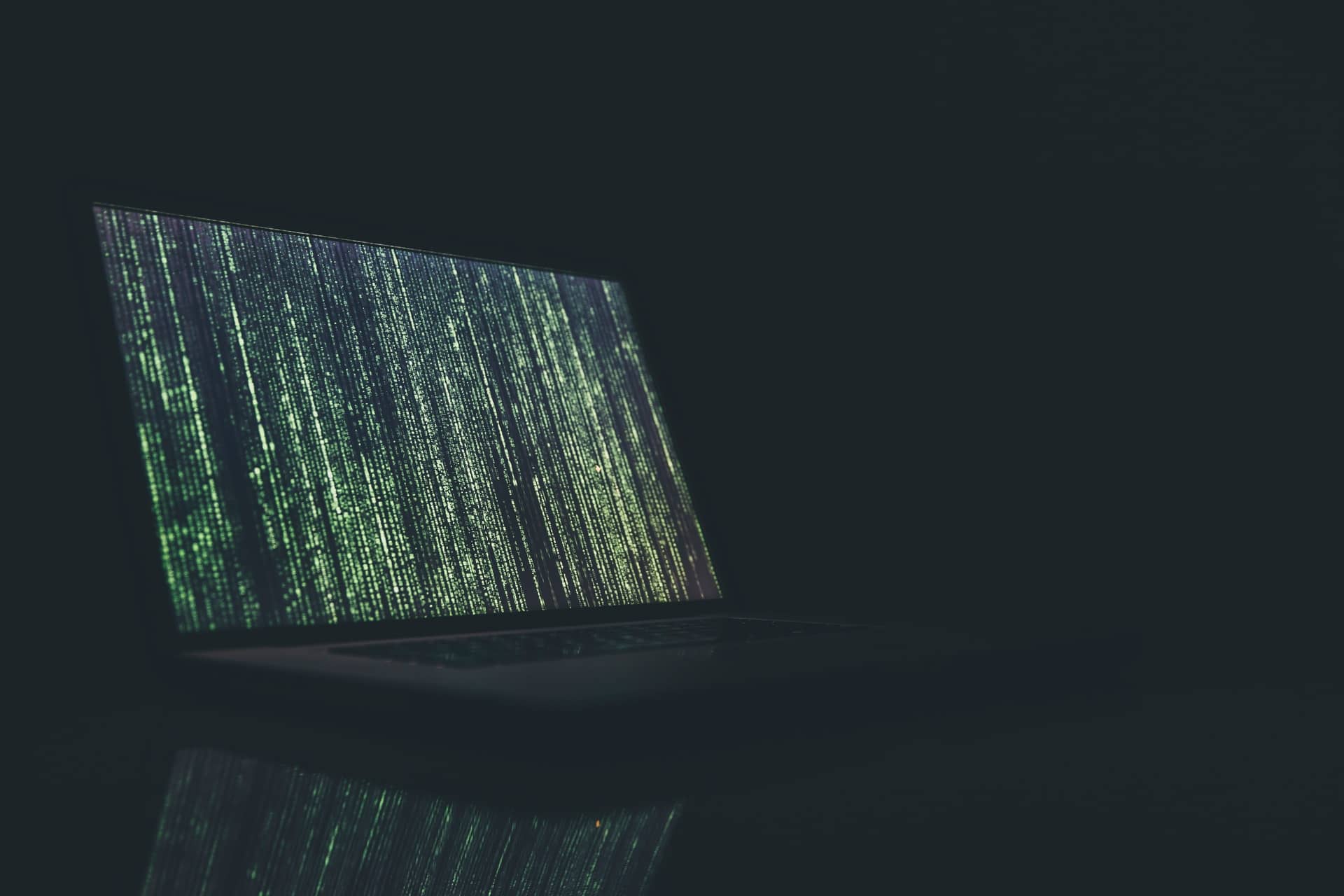
0 Comments